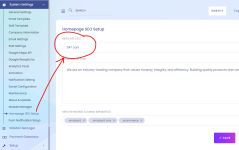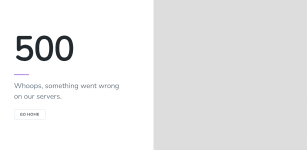v4.2 (16th July 2024)
Fixed : Accounts income translation issue.
: Commission set up translation issue
: Homepage section name translation issue.
: Seller subscrip-tion plan changing issue fix.
: Seller Subscrip-tion plan payment issue fix
: Subscrip-tion payment form validation
: Subscrip-tion Payment Bank Design Fix and Button remove.
: Alert on No payment gateway active on the subscrip-tion plan
: After payment seller dashboard subscrip-tion status button
: Seller Wallet pending earning
: Super admin and new product save button issue fix
: super admin add stock manage issue fix if multivendor enable.
: In-house Product Stock management issue fix.
: Seller Stock manage field issue fix
: Business Information update link on seller dashboard sidebar.
: Seller panel "Seller Order Manage" to "Order Manage"
: Default wallet permissions for seller
: Default Accounts permission for Seller
: Refund States Descrip-tion translation issue fix
: Account Income Error Fix.
: Algolia Menu removed from Sidebar
: Accounts Lang file update
: Seller Lang file update
: Shipping Lang file update
: Delivery Process Details default update
: Subscrip-tion plan price, expired in, Team Default update
: If the seller Delivered the Product Payment will update automatically
Note : min version v3.9.1 required to update v4.2, PHP version min 8.1 is required
Download (Untouched) Not Nulled:
Baadshah! 's signature