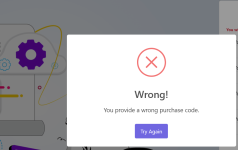<?php
return [
'name' => 'Laravel Web Installer',
/*
|--------------------------------------------------------------------------
| Seeder run permission here
|--------------------------------------------------------------------------
*/
'seeder_run' => true,
/*
|--------------------------------------------------------------------------
| minimum php version
|--------------------------------------------------------------------------
*/
'minPhpVersion' => '8.2.0',
/*
|--------------------------------------------------------------------------
| Php and server Requirements
|--------------------------------------------------------------------------
| php extensions and apache modules requirements
*/
'php_extensions' => [
'mysqli',
'openssl',
'pdo',
'mbstring',
'JSON',
'cURL',
'fileinfo',
'gmp',
'xml',
'zip',
'sodium',
'bcMath',
],
/*
|--------------------------------------------------------------------------
| Folders Permissions
|--------------------------------------------------------------------------
| This is the default Laravel folders permissions, if your application
| requires more permissions just add them to the array list bellow.
|
*/
'permissions' => [
'storage/' => 777,
'bootstrap/' => 777,
'app/Providers/' => 775,
'routes/' => 775,
],
/*
|--------------------------------------------------------------------------
| Environment Form
|--------------------------------------------------------------------------
| environment form fields
|
*/
'environment_fields' => [
[
'APP_NAME' => [
'rule' => 'required|string|max:50',
'label' => 'App name',
'placeholder' => 'e.g: Web-installer',
'type' => 'text'
],
'APP_URL' => [
'rule' => 'required|url',
'label' => 'App base url',
'placeholder' => 'e.g:
http://example.com',
'type' => 'text'
],
'APP_ENV' => [
'rule' => 'required|string|max:50',
'label' => 'App eneverment',
'placeholder' => 'Select app enverment',
'type' => 'select',
'option' => ['local', 'production', 'staging', 'development']
],
'FILESYSTEM_DISK' => [
'rule' => 'required|string',
'label' => 'App file system',
'placeholder' => 'Select a file system',
'type' => 'select',
'option' => ['local', 'public']
],
'APP_DEBUG' => [
'rule' => 'required|string',
'label' => 'App debug:',
'placeholder' => 'Choose app debug mode',
'option' => [true, false],
'type' => 'radio'
],
],[
'DB_CONNECTION' => [
'rule' => 'required|string|max:50',
'label' => 'Database Connection',
'placeholder' => 'Select Databese',
'type' => 'select',
'option' => ['mysql', 'sqlite', 'pgsql', 'sqlsrv']
],
'DB_HOST' => [
'rule' => 'required|string|max:50',
'label' => 'Database Host',
'type' => 'text',
'placeholder' => 'e.g: 127.0.0.1'
],
'DB_PORT' => [
'rule' => 'required|numeric',
'label' => 'Database Port',
'type' => 'number',
'placeholder' => 'e.g: 3306',
],
'DB_DATABASE' => [
'rule' => 'required|string|max:50',
'label' => 'Database Name',
'type' => 'text',
'placeholder' => 'e.g: web_installer'
],
'DB_USERNAME' => [
'rule' => 'required|string|max:50',
'label' => 'Database Username',
'type' => 'text',
'placeholder' => 'e.g: root'
],
'DB_PASSWORD' => [
'rule' => 'nullable|string|max:50',
'label' => 'Database Password',
'type' => 'password',
'placeholder' => 'e.g: **********'
],
]
],
/*
|--------------------------------------------------------------------------
| Mendetory items which you want to install
|--------------------------------------------------------------------------
*/
'need_to_know' => [
'Codecanyon Purchase Code',
'Database Name',
'Database Username',
'Database Password',
'Database Hostname',
'Database Port',
'Mail Driver',
'Mail Host',
'Mail Port',
'Mail Username',
'Mail Password',
'Mail Encryption'
],
/*
|--------------------------------------------------------------------------
| Applications User access
|--------------------------------------------------------------------------
*/
'users' => [
'root' => [
'name' => 'Joynal Abedin',
'email' => '
[email protected]',
'password' => 'secret',
'email_verified_at' => now()
]
],
/*
|--------------------------------------------------------------------------
| Market place validation
| set a verification code for active from market
|--------------------------------------------------------------------------
*BY ASTEROYD/
'product' => '', //which product you verify same as supported server
'verify_code' => 'Tg49OTUM4f8ZRgFJ4kPadHVHeW16enJHbWVkcVQzWWJlTTc2NE5YMi9IYlFFeFhpaHhlNHBTWkN2a091ejg5QWowSTZLZ1J6aVhSZGpGN3UrVURnZm5UNzVIdThTbVNFTG5sV0l3PT0=',
'verify_purchase' => false,
'verify_rules' => [
'email' => [
'rule' => 'required|string',
'label' => 'Your Email',
'type' => 'email',
'placeholder' => 'e.g:
[email protected]'
],
'domain' => [
'rule' => 'required|string',
'label' => 'Your Domain Name',
'type' => 'text',
'placeholder' => 'e.g:
https://example.com'
],
'username' => [
'rule' => 'required|string',
'label' => 'Your Codecanyon Username',
'type' => 'text',
'placeholder' => 'e.g: example'
],
'purchase_code' => [
'rule' => 'string',
'label' => 'Purchase Code',
'type' => 'text',
'placeholder' => 'e.g: 040afd3f-4cxa-4241-9e70-4gde9e4t674b'
],
],
/*
|--------------------------------------------------------------------------
| Install commands
| defind your installation commands
|--------------------------------------------------------------------------
*/
'install_commands' => [
'php artisan module:enable SupportTicket'
],
/*
|--------------------------------------------------------------------------
| Update commands
| defind your update commands
|--------------------------------------------------------------------------
*/
'update_commands' => [
'composer update',
'php artisan migrate',
'php artisan cache:clear',
'php artisan module:enable SupportTicket'
],
];