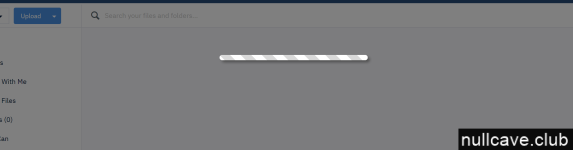Reacted by:
-
The default language of any content posted is English.
Do not create multi-accounts, you will be blocked!
You are using an out of date browser. It may not display this or other websites correctly.
You should upgrade or use an alternative browser.
You should upgrade or use an alternative browser.
NULLED Yetishare File Hosting Php System 5.5.1 NULLED
- Thread starter raz0r
- Start date
Reacted by:
Reacted by:
- Messages
- 68
- Reactions
- 11
Reacted by:
- Messages
- 68
- Reactions
- 11
I fond solution.Excuse me. Then does my friend know why it looks like this after the installation is completed?
From the initial installation stage, try to open the website with 'https'."
for example: https://example.com/install
Reacted by:
@
Thanks, Yes. that's how I installed it. I don’t know why this happens when I open it after installing it.I fond solution.
From the initial installation stage, try to open the website with 'https'."
for example: https://example.com/install
Reacted by:
- Messages
- 68
- Reactions
- 11
does someone know how to enable direct link for uploaded files?
Reacted by:
Reacted by:
- Messages
- 45
- Reactions
- 15
This user BANNED from NullCave forum!
I have it but is not nulled
Share it , we'll request admin to null itI have it but is not nulled
ngbazeblog 's signature
Reacted by:
- Messages
- 45
- Reactions
- 15
This user BANNED from NullCave forum!
untouched: https://links.nabzclan.vip/AiUvC9S version 5.4.1 give credit dont remove from here
Reacted by:
can you tell us if it is nulled?untouched: https://links.nabzclan.vip/AiUvC9S version 5.4.1 give credit dont remove from here
Reacted by:
- Messages
- 45
- Reactions
- 15
This user BANNED from NullCave forum!
not nulled yet - tiyfi7fiutfiufiufiufgiuycan you tell us if it is nulled?
Reacted by:
- Messages
- 45
- Reactions
- 15
This user BANNED from NullCave forum!
https://links.nabzclan.vip/9rlb latest version with all plugins!
Reacted by:
If you guys have some basic knowledge then you can do it yourself .
1 step : just edit the config file with your own cardinals
2nd step : import the SQL file in your database
3rd step : Delete the install folder
4th step : go to homepage and create a an user account and copy its password and replace with the admin account
5th step: now script is working.
I just mentioned this method to give you some basic information how to bypass a script if you do not have much skill so that you guys can do something your own with this little info. And its never meant that all the scripts can be bypassed with this method.
1 step : just edit the config file with your own cardinals
2nd step : import the SQL file in your database
3rd step : Delete the install folder
4th step : go to homepage and create a an user account and copy its password and replace with the admin account
5th step: now script is working.
I just mentioned this method to give you some basic information how to bypass a script if you do not have much skill so that you guys can do something your own with this little info. And its never meant that all the scripts can be bypassed with this method.
Reacted by:
in this case you say, we can just upload the new folders from the new version and it will work ? ( if the scenario is we can bypassed the script )If you guys have some basic knowledge then you can do it yourself .
1 step : just edit the config file with your own cardinals
2nd step : import the SQL file in your database
3rd step : Delete the install folder
4th step : go to homepage and create a an user account and copy its password and replace with the admin account
5th step: now script is working.
I just mentioned this method to give you some basic information how to bypass a script if you do not have much skill so that you guys can do something your own with this little info. And its never meant that all the scripts can be bypassed with this method.
Reacted by:
Hello,
unfortunately the media converter does not convert the .mkv files. I have also seen that there is a new version for the plugin, namely v29.0. Can someone upload version v29.0?
best regards
unfortunately the media converter does not convert the .mkv files. I have also seen that there is a new version for the plugin, namely v29.0. Can someone upload version v29.0?
best regards
Reacted by:
osamaeg 's signature
Reacted by:
does anyone have v5.5.0? rejbiohu who posted v5.4.1 here has been banned for unknown reasons.
Reacted by:
raz0r updated Yetishare File Hosting Php System with a new update entry:
Yetishare File Hosting 5.5.0 NULLED
Read the rest of this update entry...
Yetishare File Hosting 5.5.0 NULLED
v5.5.0
- PHP 8.3 support
- Admin area:
- Added admin area theme editor for Spirit theme. Control the styling of the front-end website and file manager via the UI
- Admin area templates can now be overridden at the theme level by creating the same twig file in /themes/spirit/views/admin/. Changes will be retained between script releases
- Added option to set custom admin area CSS via the theme settings
- Added option within site settings to distribute files uploaded at the...
Read the rest of this update entry...
raz0r 's signature
Reacted by:
Similar threads
- Replies
- 1
- Views
- 94
- Replies
- 0
- Views
- 107
- Replies
- 1
- Views
- 152
- Replies
- 1
- Views
- 166