jarvis submitted a new resource:
Ultimate POS - Best ERP, Stock Management, Point of Sale & Invoicing application - ERP System
Read more about this resource..
Thanks, very much. congratulations Master
Reacted by:
jarvis submitted a new resource:
Ultimate POS - Best ERP, Stock Management, Point of Sale & Invoicing application - ERP System
Read more about this resource..
Which CRM you are installing??everything works fine only have one question did anyone had a problem installing CRM module if not share some news plz
use the latest patch update and try
HiWazone - WhatsApp Notifications Module For Ultimate POS 1.0.4b
First you need WaSender must work if not you can try my build for Wasender on https://nullcave.club/threads/wasen...k-sender-saas-amcoders.5049/page-4#post-27041
Make sure you whatsapp account connected and working properly
Input your appkey & autkey in WhatsApp Gateway sections
simple and working fine what is the errorHi
I am uploaded this module, i will try to install this function not working
V 5.31 –Released on October 27, 2023
- FIX: Patch Released
Plz Guide the way to installIf you facing any issues when installing please install it via composer
PHP:
composer require doctrine/dbal
very simple edit the modules_statuses.jsoni uploaded sucessfully, but click install button , no response,
View attachment 21143
sir tried but it shows the composer requires doctrine/dbal error. please see picvery simple edit the modules_statuses.json
add
"AiAssistance": true,
"Hms": true,
"WhatsApp": true
and install button shud work
sir tried but it shows the composer requires doctrine/dbal error. please see pic
My panel is not showing PHP DBAL? how can i install this whatsapp module?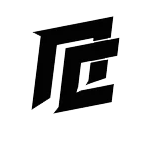
NULLED | Ultimate POS - Best ERP, Stock Management, Point of Sale and Invoicing system | Page 9
jarvis submitted a new resource: Ultimate POS - Best ERP, Stock Management, Point of Sale & Invoicing application - ERP System To activate license, put in form any value, (ex. 111111). This product is for those who are serious and really want to grow their business. You will find yourself...nullcave.club
already addressed it check in this post
Sorry, after update another one error showing, php dbal error how to update , kindly share details, thanksvery simple edit the modules_statuses.json
add
"AiAssistance": true,
"Hms": true,
"WhatsApp": true
and install button shud work
Run this command :Sorry, after update another one error showing, php dbal error how to update , kindly share details, thanks
Sorry to bother you but i am getting this error after thatRun this command :
composer require doctrine/dbal
still get error check whether the composer.json and see if the dependencies is added properly like this
"require": {
"laravel/framework": "4.1.*",
"doctrine/dbal": "v2.4.2"
},
if not added, add and run composer update
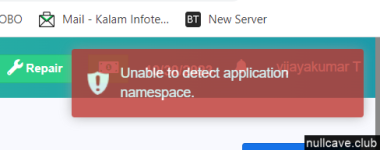
try to run this command and see the output
Sorry I dot know how to run am using aapanel, sub domain installed ultimatepostry to run this command and see the output
composer diagnose

