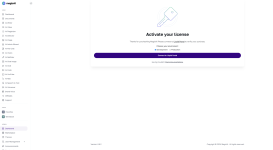<!--<div class="mb-4 w-full rounded-xl bg-red-100 !p-3 text-center text-red-600 dark:bg-orange-600/20 dark:text-orange-200">
{{ __('To access this page, you should upgrade to Extended License.') }} <a href="{{ route('LaravelInstaller::license.upgrade') }}"><u> {{ __('Upgrade License') }}</u></a></div>-->
<div class="grid grid-cols-2 gap-4 sm:grid-cols-3 md:grid-cols-4 lg:grid-cols-5 xl:grid-cols-6">
@foreach ($gateways as $entry)
<x-card
class="flex min-h-[250px] w-full flex-col rounded-md px-0 pt-0 text-center"
class:body="flex flex-col items-center"
size="sm"
>
<div @class([
'flex aspect-square w-full justify-center rounded-md mb-2',
'bg-[#1a1d23]' => $entry['whiteLogo'] == 1,
])>
<img
class="max-w-32 h-full max-h-32 w-full object-contain object-center"
src="{{ url('') . custom_theme_url($entry['img']) }}"
alt="{{ $entry['title'] }}"
/>
</div>
<h3 class="mb-4 w-full [word-break:break-word]">
<a
href="{{ $entry['link'] }}"
target="_blank"
>
{{ $entry['title'] }}
</a>
</h3>
<div class="justify-content-center mt-auto flex w-full">
@if ($entry['available'] == 1)
<x-button
class="w-full"
href="{{ route('dashboard.admin.finance.paymentGateways.settings', $entry['code']) }}"
>
{{ __('Settings') }}
</x-button>
@else
<h6 class="italic opacity-60">
{{ __('Coming soon') }}
</h6>
@endif
</div>
@if ($entry['available'] == 1)
<div @class([
'rounded-full absolute start-2 top-2 px-2 py-1 text-white inline-flex items-center gap-1 font-medium',
'bg-green-500' => $entry['active'] == 1,
'bg-red-500' => $entry['active'] == 0,
])>
@if ($entry['active'] == 1)
<x-tabler-check class="size-4" />
@else
<x-tabler-x class="size-4" />
@endif
{{ $entry['active'] == 1 ? __('Active') : __('Inactive') }}
</div>
@endif
</x-card>
@endforeach
</div>