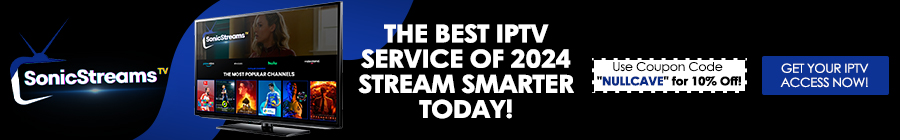v5.4.0 - PHP 8.2 Support, Server Resource Monitoring & Availability Checker, User Action Logging, Admin Search Widget, Performance Improvements and more - 20th April 2023
- PHP v8.2 support
- LiteSpeed webserver support
- X-Litespeed-Location improved downloads option on LiteSpeed file servers
- Performance improvements:
- Improved core framework load times by reducing database queries on each load
- Removed IP ban for 'Whole Site' option to improve core load times. These should be managed via your web server going forward
- Additional database indexes based on SQL queries within the core framework
- Improved user session timeout handling
- File Manager:
- Added user action logging on all file manager actions, additions and edits
- Added checkboxes on files and folders for multi-select
- Added file history audit popup on file details page to view every relating action, only available to file owners
- Added unique file hash for file manager direct download links to ensure they can't be easily guessed
- Added total sub-folder count next to file count in folder listings
- Added option to download selected files/folder as zip, rather than just the entire folder
- Added support for copying folders on the right-click folder menu
- Added option to move files & folders on the right-click menu
- Ensured intermediate download pages are shown to users when files are requested via shared folders (if set)
- Added new right-click menu when multiple items selected
- Added account upgrade boxes to the "You must be a paid user to download this file" screen
- Fixed alert which sometimes incorrectly informed the user they'd selected the maximum concurrent uploads
- Admin Area:
- Added user action logging on all admin actions, additions and edits
- Added quick search widget to make navigating and finding admin area items more intuitive
- Moved add/edit file server pages into a dedicated page instead of popup
- Redesigned layout of add/edit file server pages
- Added resource usage stats for "local" and "direct" servers (see release notes below to enable):
- Captures usage of HD space, memory, CPU load and network connections
- Shown on:
- Manage file server list
- Edit file server
- Added option to toggle resource usage stats on add/edit file server
- Added 'direct' storage availability checker:
- Pings each 'direct' server at regular intervals to ensure it's online
- Offline servers are temporarily removed from the available upload server pool
- Added option to toggle availability checker on add/edit file server
- Status shown within the admin area on server listing and edit file server screens
- Added user action logs page - view an audit of all user actions, file changes and admin updates
- Added link to filtered user action logs on existing user & file management pages
- Added support for renaming "Local Default" file server
- Added option to store files in the format /user_id/original_filename instead of the hashed filename version (disables dedupe storage)
- Added option to purge download stats when editing a file
- Added option to limit total daily download filesize by account package
- Added site setting to disable or enable access for users to purge trash cans
- Added the ability to delete files within user trash cans via the file listing
- Added view of file artifacts and their storage location on edit file modal
- Updated File Import Plugin so it now only scans and creates file entries in the database. Files should now be manually moved into storage after importing. Improves performance on large directory structures
- Ensured any files moved between servers via the internal API are not counted towards file download stats
- Resolved issue where file image cache deletion in the file action queue, sometimes isn't linked to the correct 'direct' file server
- Improved error checking and logging when moving files between local and 'direct' servers
- API:
- Added option to use short URL when requesting file download link (/files/download endpoint)
- Fixed permissions issue with /account/info endpoint which sometimes allowed access to non-admin users
- Artifact Storage:
- Significant rework of how files are stored within the script to allow for storage mirroring in a future release
- Support in the data structure for multiple copies of a file to exist on multiple servers
- Added support for multiple IP addresses in HTTP_X_FORWARDED_FOR
- In the document previewer, Microsoft Office file types are now previewed using the Office Web Viewer (.doc, .docx, .xls, .xlsx, .ppt, .pptx)
- Resolved issue were certain non-public files could be copied from other accounts using the "copyExternalFileIntoAccount()" function in the browser console
- Updated Omnipay payment gateway library to v3.2
- Upgraded composer dependencies to the latest available releases
Plugins:
- Amazon S3 Storage
- Removed third party class and integrated official SDK
- Added support for direct downloads using secure pre-signed URLs
- Improved memory handling during uploads
- WebDav
- Added support to include shared files & folders via WebDav (currently read only access)
- Added option within plugin settings to set the name of the shared folder
- Coinbase Commerce
- New plugin
- Filebase Storage
- New plugin
- Wasabi Storage
- Removed third party class and integrated official SDK
- Added support for direct downloads using secure pre-signed URLs
- Improved memory handling during uploads
- Added recently released region endpoints
- Contabo & Minio Storage
- Removed third party class and integrated official SDK
- Added support for direct downloads using secure pre-signed URLs
- Improved memory handling during uploads
Release Notes for v5.4.0:
- This release increases the minimum required PHP version to v7.3. Please ensure you're using this version before upgrading an existing install
- There are database changes with this release. Please backup your current database, then apply the SQL in /install/resources/upgrade_sql_statements/v5.4.0.sql
- To enable file server resource usage stats and server availability checker, 2 new cron tasks have been added, see
https://support.mfscripts.com/public/kb_view/26/