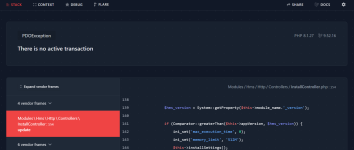-
The default language of any content posted is English.
Do not create multi-accounts, you will be blocked!
You are using an out of date browser. It may not display this or other websites correctly.
You should upgrade or use an alternative browser.
You should upgrade or use an alternative browser.
NULLED Ultimate POS - Best ERP, Stock Management, Point of Sale and Invoicing system 6.4 NULLED
- Thread starter raz0r
- Start date
sobujmia76
Member
CMS Module V1.0 nulled . . .
Attachments
axelar
Member
- Messages
- 91
- Reactions
- 57
I have installed this file but not update as a superadmin 6.0 its remain same as a old versionSAAS & SUPERADMIN MODULE FOR ULTIMATEPOS - NULLED V6.0 – RELEASED JUNE 7, 2024
Version Log:
V 6.0 – Released June 7, 2024
NOTE: You must update UltimatePOS to V6.x before updating the module to this version.
- NEW: Updated as per new design.
*** Hidden text: cannot be quoted. ***
Post automatically merged:
I have checked its got uploded but its showing by anguyen .... hmm[ADDON]: Essentials & HRM Module for UltimatePOS - Nulled - Released June 7, 2024
Version Log:
V 5.0, Released June 7, 2024
NOTE: You must update UltimatePOS to V6.x before updating the module to this version.
- NEW: Updated as per new design.
*** Hidden text: cannot be quoted. ***
- Messages
- 82
- Reactions
- 131
You have to uninstall the previous one then delete the folder, then upload new one and installI have installed this file but not update as a superadmin 6.0 its remain same as a old version
Post automatically merged:
I have checked its got uploded but its showing by anguyen .... hmm
Intruder 's signature
axelar
Member
- Messages
- 91
- Reactions
- 57
same issue i also facedpaste ur modules_statuses.json file here
Post automatically merged:
try this super admin 5.1 and let me klnow
Post automatically merged:
its not working guys
Post automatically merged:
yes the file has been backroot can be hacked any timeHello, Friends, I just noticed that an email ID - [email protected] is signed up whenever and wherever I installed the UltimatePOS. I noticed that after 4 to 5 days of installation, the above email ID was signed up. I am just curious about whether it is a security issue or anything else. Please suggest me and guide me.
axelar
Member
- Messages
- 91
- Reactions
- 57
super admin not working I have check those filesUltimate POS - Best ERP, Stock Management, Point of Sale and Invoicing system
SuperAdmin_Lates_Version
Post automatically merged:
Ultimate POS - Best ERP, Stock Management, Point of Sale and Invoicing system
Essentials&HRM_Lates_Version
axelar
Member
- Messages
- 91
- Reactions
- 57
I have download and tested not working at all[ADDON] Advance Repair module for UltimatePOS - NULLED V3.0 - Released June 7, 2024
Version Log:
V 3.0 – Released June 7, 2024
NOTE: You must update UltimatePOS to V6.x before updating the module to this version.
- NEW: Updated as per new design.
*** Hidden text: cannot be quoted. ***
Post automatically merged:
Working well but file is mentioned your name[ADDON] Manufacturing module for UltimatePOS - NULLED V4.0 - Released June 7, 2024
Version Log:
Version 4.0, Released June 7, 2024
NOTE: You must update UltimatePOS to V6.x before updating the module to this version.
- NEW: Updated as per new design.
*** Hidden text: cannot be quoted. ***
axelar
Member
- Messages
- 91
- Reactions
- 57
I have tried you said way also still showing its 5.0 version not got updated ... can you advise me which folder i need to delete i will try that tooYou have to uninstall the previous one then delete the folder, then upload new one and install
Post automatically merged:
HI please anyone got the working file of Ultimate Pos 6.1 Please give me the link ,
eonsheikh
Member
- Messages
- 33
- Reactions
- 24
Reacted by:
- Messages
- 82
- Reactions
- 131
Delete the Superadmin folder from Modules folder.I have tried you said way also still showing its 5.0 version not got updated ... can you advise me which folder i need to delete i will try that too
Post automatically merged:
HI please anyone got the working file of Ultimate Pos 6.1 Please give me the link ,


Intruder 's signature
Yes, I have old version, it may be can not run well with V6.xCMS Module V1.0 nulled . . .
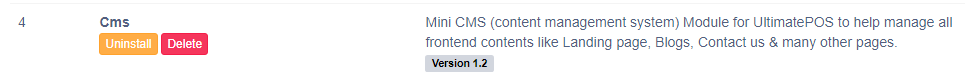
Post automatically merged:
All working from my side.I have download and tested not working at all
Post automatically merged:
Working well but file is mentioned your name
Post automatically merged:
You need uninstall and delete old version before install new versionI have installed this file but not update as a superadmin 6.0 its remain same as a old version
Post automatically merged:
I have checked its got uploded but its showing by anguyen .... hmm
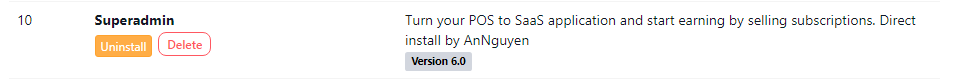
axelar
Member
- Messages
- 91
- Reactions
- 57
yes its working great thank you very much for your supportDelete the Superadmin folder from Modules folder.View attachment 29533View attachment 29533
Post automatically merged:
Anyone can please upload me Ultimate Pos 6.1 Version Latest Release
I need the Addon Files
CMS
InventoryManagement
Accounting
I have two old version of
Whatsapp but not working install button showing cant install even when give through made true after showing error 500 same case for the InventoryManagment Also anyone can helpe
Post automatically merged:
Great Working fine 100%[ADDON]: Asset management Module/Addon - Nulled - Released June 7, 2024
Change Log:
V 3.0 – Released June 7, 2024
NOTE: You must update UltimatePOS to V6.x before updating the module to this version.
- NEW: Updated as per new design.
*** Hidden text: cannot be quoted. ***
[ADDON] AiAssistance Module for UltimatePOS Advance - Nulled - Released June 7, 2024
Version Log:
V 2.0 - Released June 7, 2024
- NEW: Updated as per new design.
sobujmia76
Member
- Messages
- 1
- Reactions
- 0
This user BANNED from NullCave forum!
Hi. Is there a way to update modules from the first post? I am a newbie and no particular module is needed. I am just testing how it works to learn.
Reacted by:
You try to uninstall and install again (please backup your data before do it)
I have instruction for you:
HRM doccument
saleb214ru
Member
- Messages
- 11
- Reactions
- 25
CMS Module V1.0 nulled . . .
kindly upload
HMS (Hotel Management System) V1 Or V1.1 nulled
So thankful
Reacted by:
Similar threads
- Replies
- 0
- Views
- 441
- Replies
- 0
- Views
- 494