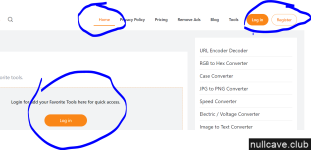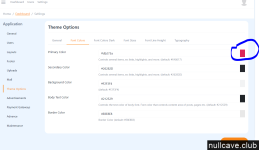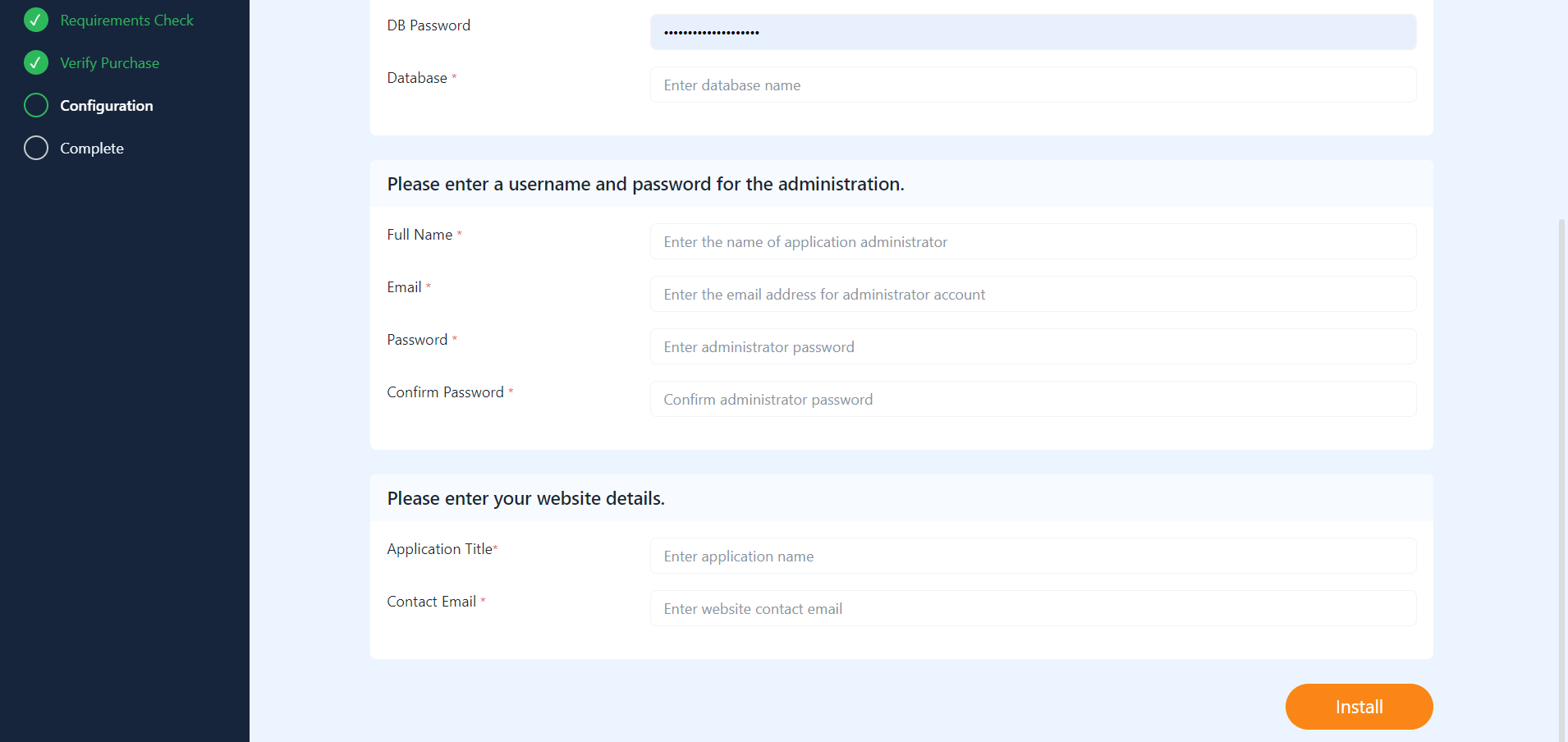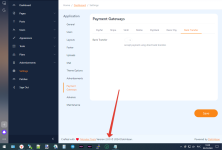metadata
New member
- Messages
- 2
- Reactions
- 0
How can I install PDF tools in it? It is in the code but not visible on the Website or Admin panel.raz0r submitted a new resource:
MonsterTools: The All-in-One SEO & Web Toolkit, like a Swiss Army Knife - Download MonsterTools The All-in-One SEO & Web Toolkit, like a Swiss Army Knife | 43272750
Read more about this resource...
Reacted by: