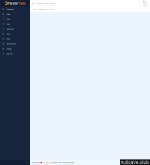adsense will be approved if you have at least 10k Monthly traffic....I have a question to all users of Monster tools. anyone approved Adsense for this yet?
-
The default language of any content posted is English.
Do not create multi-accounts, you will be blocked!
You are using an out of date browser. It may not display this or other websites correctly.
You should upgrade or use an alternative browser.
You should upgrade or use an alternative browser.
NULLED MonsterTools: The All-in-One SEO & Web Toolkit Script 3.1.0 NULLED
- Thread starter raz0r
- Start date
easyrahil
Member
- Messages
- 85
- Reactions
- 12
And this is the weakest part. I can do anything but the SEOadsense will be approved if you have at least 10k Monthly traffic....
Reacted by:
Reacted by:
aliqar7741
New member
Anyone know how to add a custom tool to this script?
Reacted by:
raz0r updated MonsterTools: The All-in-One SEO & Web Toolkit Script with a new update entry:
MonsterTools v1.4.5 NULLED: The All-in-One SEO & Web Toolkit
Read the rest of this update entry...
MonsterTools v1.4.5 NULLED: The All-in-One SEO & Web Toolkit
## [1.4.5] - 2023-05-11
### Added
# Added new payment gateways: Skrill, Paystack, Razorpay, Mollie and Bank Transfer.
# Homepage added H1 tag with sitename.
# Added support to add sub menu in menu manager.
### Improvements
# Several SEO and Accesibility improvements.
# Improved checkout process.
# Converted Google Anlytics to tag manager.
### Fixed
# Featured image not uploading when creating new post issue fixed.
# Fixed Domain Authority throwing 500 error issue.
#...
Read the rest of this update entry...
raz0r 's signature
Reacted by:
easyrahil
Member
- Messages
- 85
- Reactions
- 12
okay, version 1.4.5 is not working properly. has error loading some Tabs in admin panel. TOOLS, PLANS, SETTINGS Tabs not loading.
Reacted by:
easyrahil
Member
- Messages
- 85
- Reactions
- 12
Problem is in \build\assets\app-b89abf24.js, this js file causing the problem.
Reacted by:
easyrahil
Member
- Messages
- 85
- Reactions
- 12
Ok sorted out. if anyone having trouble with these errors. may contact or ask here. will provide you the corrected file.
Reacted by:
- Messages
- 40
- Reactions
- 29
Hello, I have the same problem, how can I fix it?Ok sorted out. if anyone having trouble with these errors. may contact or ask here. will provide you the corrected file.
Reacted by:
easyrahil
Member
- Messages
- 85
- Reactions
- 12
you need to replace the file in Public/Build/assets/app-b89abf24.js
This file causing the problem. i edited and corrected it. If you wanna use that here is the file:
This file causing the problem. i edited and corrected it. If you wanna use that here is the file:
Code:
https://filetransfer.io/data-package/9phquzLS#link- Messages
- 40
- Reactions
- 29
it works for me thanksyou need to replace the file in Public/Build/assets/app-b89abf24.js
This file causing the problem. i edited and corrected it. If you wanna use that here is the file:
Code:https://filetransfer.io/data-package/9phquzLS#link
moeteam
New member
- Messages
- 2
- Reactions
- 0
When installing return QLSTATE[42000]: Syntax error or access violation: 1064
Reacted by:
easyrahil
Member
- Messages
- 85
- Reactions
- 12
what version you installing? nulled or what? Install on live hosting.When installing return QLSTATE[42000]: Syntax error or access violation: 1064
Reacted by:
moeteam
New member
- Messages
- 2
- Reactions
- 0
v1.4.5 download from here, and replaced app-b89abf24.js file as you saywhat version you installing? nulled or what? Install on live hosting.
Reacted by:
easyrahil
Member
- Messages
- 85
- Reactions
- 12
everyone using the version you saying is working fine. i myself using the same. another guy also using this. check your php version. hope you are using your own hosting. you may check my site here. just updated to latest vrsion.
Code:
https://rankingraja.com
Reacted by:
kindly give me the solution of this error when i click on appearance in admin side it throw me 500 server erroryou need to replace the file in Public/Build/assets/app-b89abf24.js
This file causing the problem. i edited and corrected it. If you wanna use that here is the file:
Code:https://filetransfer.io/data-package/9phquzLS#link
easyrahil
Member
- Messages
- 85
- Reactions
- 12
first Go to SETTINGS>ADVANCE>OPTIMIZE and clear cache in there. hope everything will be sort out if not thn Download the package from this thread. Replace file I shared. Update your version and see if all sorted out or not.kindly give me the solution of this error when i click on appearance in admin side it throw me 500 server error
Reacted by:
nhlaposipho
New member
- Messages
- 1
- Reactions
- 0
Reacted by:
easyrahil
Member
- Messages
- 85
- Reactions
- 12
if you already installed the nulled version thn you only need to replace a file in :guys please help me after i updated to V1.4.5 i cant edit anything at admin panel settings - nothing is displaying please help anyone
you need to replace the file in Public/Build/assets/app-b89abf24.js
This file causing the problem. and read the thread carefully and gave solution already.
Reacted by:
rogerga86
Member
- Messages
- 42
- Reactions
- 9
hello not working for me please help meit works for me thanks
Reacted by:
Similar threads
- Replies
- 1
- Views
- 572
- Replies
- 0
- Views
- 56