Hello there, I am building an online multi vendor B2C marketplace using Mart Fury theme + Dokan Multivendor Pro + Woocommerce and I really have a couple of questions.
1) Is there a way that I can add more value like categories and tags and etc like in the following screenshot
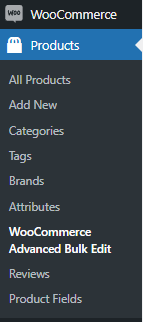
to be able to make my products mainly linked to a specific "Service" instead of categories and force vendors to choose from them as a main choice when adding a product.
2) I have a database for games and I want vendors choose only from them as brands so customers can filter with them easily.
3) How to make the add product process for the vendors go through steps like the following image: Choose Service (dropmenu) ► Step 2: Choose Brand ► Step 3: Includes product title, Description, Price, etc..
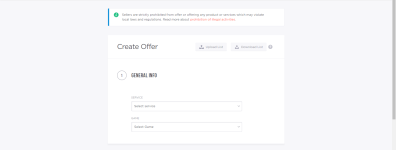
For me it seems like a form but I don't know how to redirect dokan's add product to the form and how to connect the form with the products as a feature.
Hopefully someone will be able to help me
1) Is there a way that I can add more value like categories and tags and etc like in the following screenshot
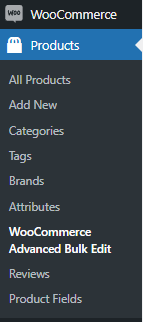
to be able to make my products mainly linked to a specific "Service" instead of categories and force vendors to choose from them as a main choice when adding a product.
2) I have a database for games and I want vendors choose only from them as brands so customers can filter with them easily.
3) How to make the add product process for the vendors go through steps like the following image: Choose Service (dropmenu) ► Step 2: Choose Brand ► Step 3: Includes product title, Description, Price, etc..
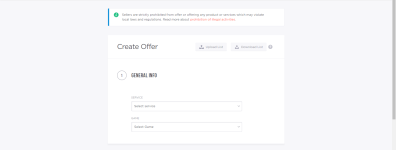
For me it seems like a form but I don't know how to redirect dokan's add product to the form and how to connect the form with the products as a feature.
Hopefully someone will be able to help me
Reacted by:

